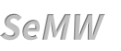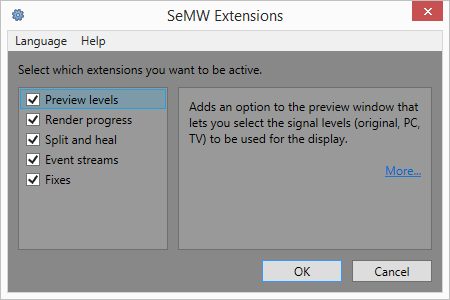
|
SeMW Extensions
for VEGAS Pro
Free extensions for Vegas® Pro |

The SeMW Extensions are a free collection of extensions for Vegas® Pro. These extensions are included:
- Preview levels for simulating the signal levels of the output device in the preview window,
- Render progress for more information on the render process and the option to pause a render operation,
- Split and heal with commands for splitting events on selected tracks and for healing events that have been split,
- Event streams with a command for restoring deleted events for audio and video streams, and
- Fixes with little tweaks for the Vegas® user interface.
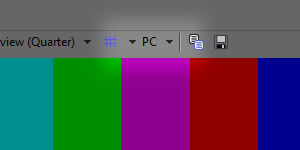
Preview levels
The preview levels extension enables you to switch the video preview between an unaltered view and one with a limited value range (“Studio RGB”). To achieve this, it adds Sony Levels as a video output effect and switches its preset or disables it depending on your preview setting.
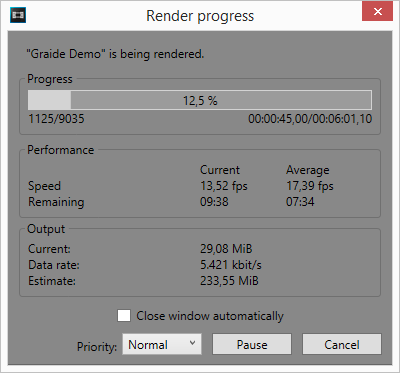
Render progress
The render progress extension displays a status window with additional information during a render operation. It also has the option to pause a render operation and keep the partial output file when the render is canceled.

Split and heal
The split and heal extension offers commands for splitting events on selected tracks and for healing events that have been split.
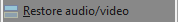
Event streams
The event streams extensions offers a command for restoring deleted events for audio and video streams. It checks whether the selected events are grouped with a video/audio event. If they are not, it restores the corresponding video/audio event. This command is meant for when you have added media with both video and audio streams to the timeline, ungrouped them, deleted either the video or the audio event, and later decide you need that event after all.
Fixes
When the fixes extensions is active, you can enter 8 bit values – values from 0 to 255 – into OFX color value boxes by separating the individual components with a slash (/). Also, the fixes extension makes the Folder box in the Render As dialog editable so you can enter a path directly or paste one from the clipboard.
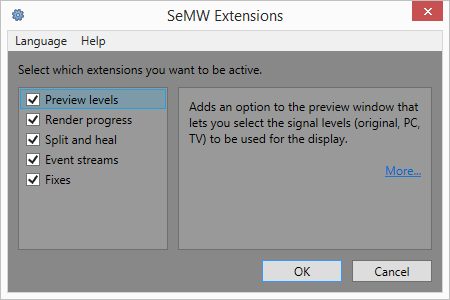
Configuration window
You can enable or disable individual extensions in the configuration window. You can also change the language setting for Vegas® Pro and the SeMW Extensions. Select the Tools/Extensions/SeMW Extensions menu item to open the configuration window.
System requirements
- MAGIX® Vegas® Pro 14, 15, 16, 17, 18 or 19 or
Sony® Vegas® Pro 11, 12 or 13 (64 bit) or
The preview levels extension requires Vegas® Pro 12 or later. - 1 MiB free hard disk space
User interface languages
- English
- German
Download and run either of these setup files. Once setup is complete, start Vegas® and open the configuration window via Tools/Extensions/SeMW Extensions. The program help can be accessed from there.
 SeMW_Extensions_1_0_18.msi (0.6 MiB)
SeMW_Extensions_1_0_18.msi (0.6 MiB)
 Version history
Version history
1.0.18 (03/12/2022)
- Fixed an issue that could cause a selective prerender operation to cancel immediately when the render progress extension was active.
1.0.17 (12/29/2021)
- The VEGAS language menu now considers which languages are actually available in the current VEGAS Pro version.
1.0.16 (9/29/2021)
- Fixed an issue that could cause an error when restoring the video stream of an ungrouped audio event.
1.0.15 (8/21/2021)
- Fixed compatibility issues with VEGAS Pro 19.
1.0.14 (2/28/2021)
- Selected tracks: Split will now select the newly created events.
1.0.13 (6/27/2020)
- Corrected an issue with the render dialog layout in high DPI mode.
1.0.12 (8/7/2019)
- Fixed compatibility issues with VEGAS Pro 17.
1.0.11 (4/25/2018)
- Corrected an issue that would cause the buttons in the Vegas preview window to become smaller when preview levels was enabled.
1.0.10 (11/15/2017)
- Corrected an issue that would cause the Keep preview levels render option to appear outside the visible area in Vegas 15 when there were too many other render options.
1.0.9 (8/28/2017)
- Added support for VEGAS Pro 15.
1.0.8 (3/5/2017)
- Added support for MAGIX® builds of Vegas® Pro 13 (build 543 and up).
1.0.7 (10/3/2016)
- Added support for MAGIX® Vegas® Pro 14.
1.0.6 (10/22/2015)
- Corrected an issue that could cause scripts that render the project to fail when the preview levels extension was used.
- Corrected an issue that could cause the previous preview levels setting to not be restored correctly after rendering.
1.0.5 (4/1/2015)
- Added support for prerenderings to the render progress dialog.